🚀 My Web Development Journey: From University Struggles to GitHub Wins
📍 Introduction — How My Journey Began
When I first joined university, I had only heard of HTML and CSS as “the basics of web development.” I didn’t realize how deep this field could go — from simple static pages to complex, interactive applications. At first, the tech world felt intimidating: AI was booming, full-stack frameworks were everywhere, and I was still trying to understand where to start.
I made the same mistake many beginners make — I relied too much on watching YouTube tutorials without building anything. I jumped from one course to another, never completing them, and months passed with little progress. That’s when I decided I needed a real change: to stop passively consuming and start actively creating.
💡 The turning point was realizing that watching isn’t learning — building is learning.
So, I set a simple rule for myself: learn a concept, apply it immediately in a small project, and push it to GitHub. This not only helped me remember what I learned but also started building my public portfolio.
🏫 Project 1 — University Landing Page
This is a one-page HTML & CSS design for HITEC University, featuring a hero banner, about section, programs, and a footer.
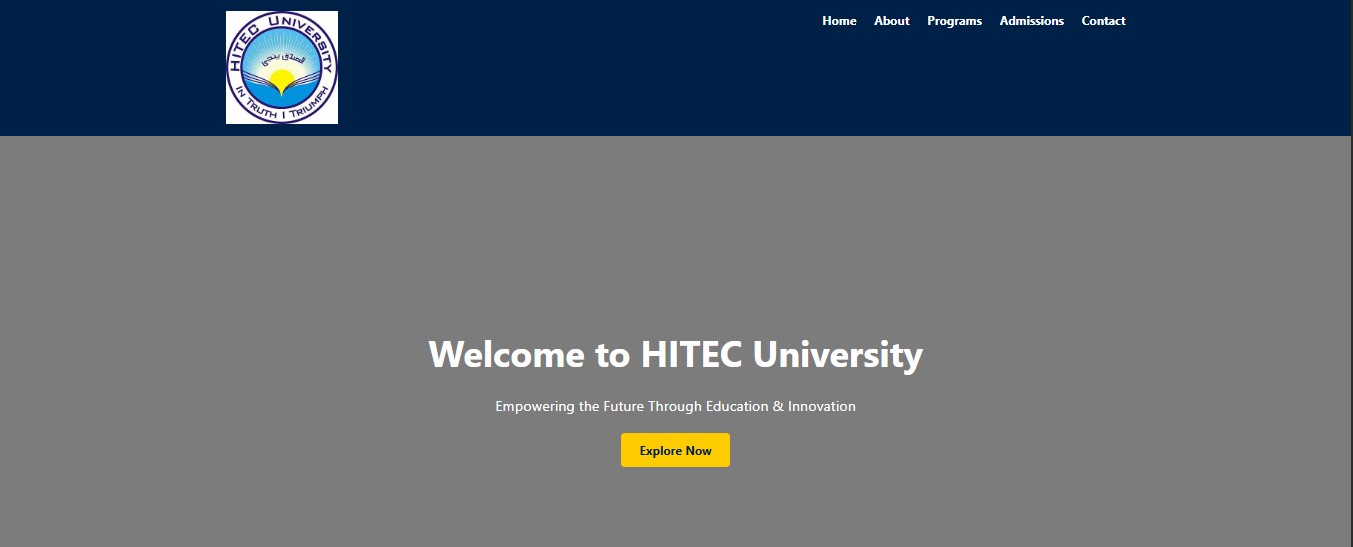
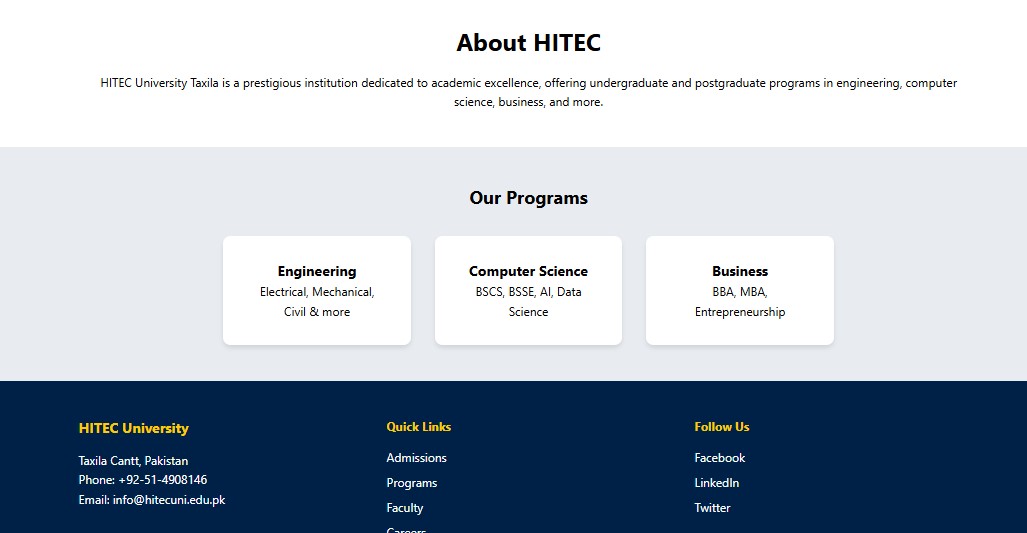
📂 View Source Code | 🌐 Live Demo
💡 Development Process
I started with a wireframe, focusing on a clean header, hero section, and program cards...
⚠️ Challenges Faced
Balancing text readability over the hero background image and making the layout responsive...
📘 What I Learned
- Better CSS layout structuring
- Importance of consistent color schemes
👩💻 Project 2 — Personal Portfolio
A personal portfolio website to showcase my projects, skills, and contact details. Includes responsive design and a clean layout.
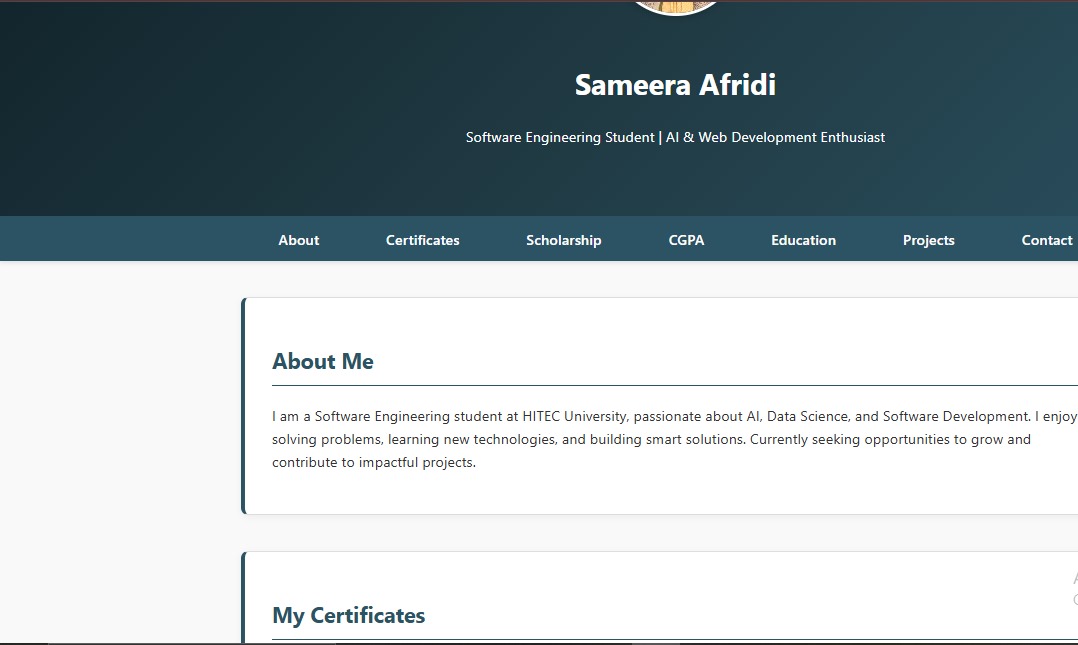
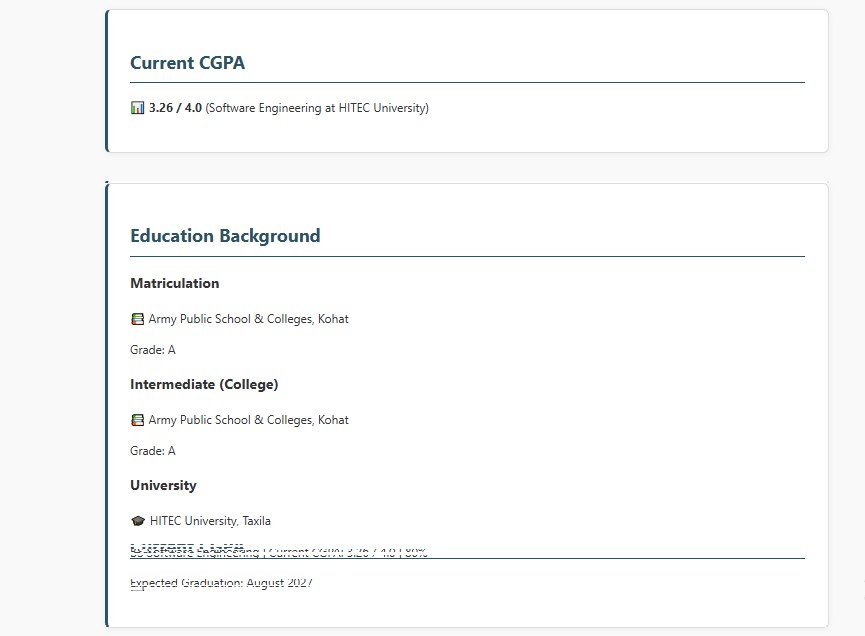
📂 View Source Code | 🌐 Live Demo
💡 Development Process
Planned sections for About, Projects, Skills, and Contact. Used flexbox for layout and simple hover effects...
⚠️ Challenges Faced
Making sure the portfolio looked good on both mobile and desktop screens...
📘 What I Learned
- Media queries for responsiveness
- Improved typography and spacing